Direct media
Direct media point-to-point calls
A point-to-point connection refers to a communications path between two nodes or endpoints. Point-to-point calls made between Lifesize clients can route media (audio, video, and content) through your company’s network, or directly between your home office and corporate networks instead of relaying media through the Lifesize cloud-based service.
| Point-to-point WITHOUT Direct Media | Point-to-point WITH Direct Media |
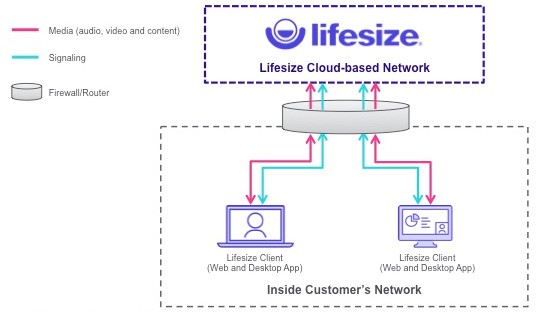 | 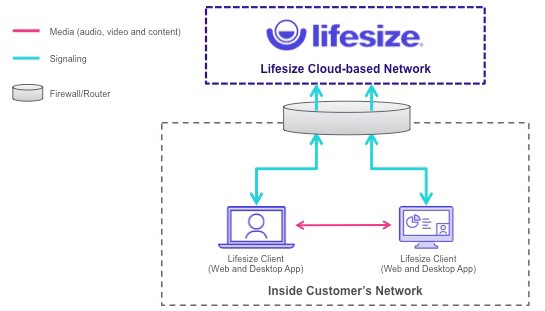 |
Connecting through your corporate network, or interconnecting directly between home-offices or other local networks when possible, shortens the path between devices which lowers latency and improves call performance. The more direct route also helps to avoid unnecessary usage of your internet connection when you are connecting from the same location or campus when often there is a more logical path available. In these point-to-point calling scenarios, the signaling traffic still routes via the Lifesize servers, but this represents only a small amount of data compared to the real-time media.
If the point-to-point call escalates, or there is a need for video and audio format translation (transcoding), the client automatically relays the media to the Lifesize front-end servers without any delay or interruption.
Lifesize leverages a form of Interactive Connectivity Establishment (ICE), which automatically determines the best path to route the traffic in point-to-point calling scenarios between Lifesize clients. ICE sets out a logical approach to identifying the best route for the media, with the least number of hops or devices to pass through. Leveraging techniques like Session Traversal Utilities for NAT (STUN) and Traversal Using Relay around NAT (TURN), over both UDP and TCP connections in sequence means that ICE works on a process of elimination to find the optimum path for routing the media for your call.
The following is the step-by-step process a Lifesize direct media client call goes through when attempting to establish a connection:
NOTE: Refer to Opening network ports (ports 3478 and 443) and IP addresses for more information on verifying firewall settings for direct media.
- DIRECT MEDIA (Local Media) – First, the client attempts to route the media directly through the local network over UDP, without needing to go through a firewall, to reach the peer client. If this media path is not possible, the system attempts the following step.
- DIRECT MEDIA (STUN Reflexive) – As no local route is possible, the client attempts to route media over UDP passing through the local firewall, then directly across the internet to the firewall at the other end. If this process fails, the system attempts the following step.
- DIRECT MEDIA (TURN via UDP) – If neither direct or STUN reflexive media routes are possible, the client attempts to connect over UDP port 3478 through the local firewall, to the closest TURN server in order to relay (or proxy) the traffic, onto the client at the other end, bypassing the Lifesize front-end servers. If this process fails, the system attempts the following step.
- RELAYED (UDP) – If establishing a direct media connections is not possible (UDP 3478 is blocked outbound, the direct media TURN servers are inaccessible, or there is a need for video/audio format transcoding), then the client falls-back to relaying traffic via the Lifesize front-end servers using UDP ports in the 10000-28000 range.
- RELAYED (TURN via TCP) – If outbound initiated UDP connections are not permitted from the local network, media routes through the local firewall over TCP port 443 (TURN) to the Lifesize front-end servers, then on to the client at the far-end.
For more detailed information on direct media scenarios, contact Lifesize technical support.