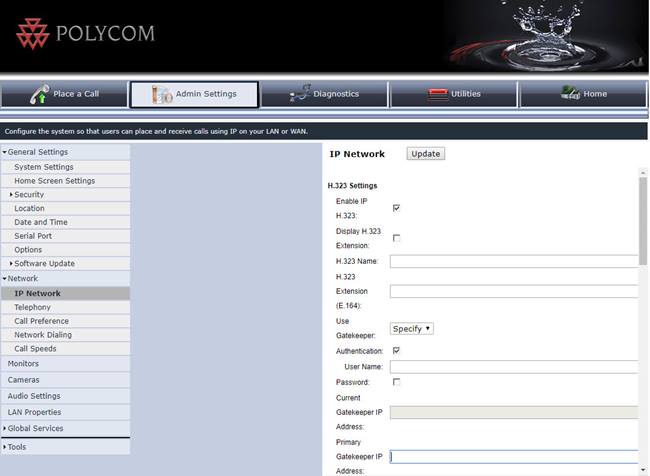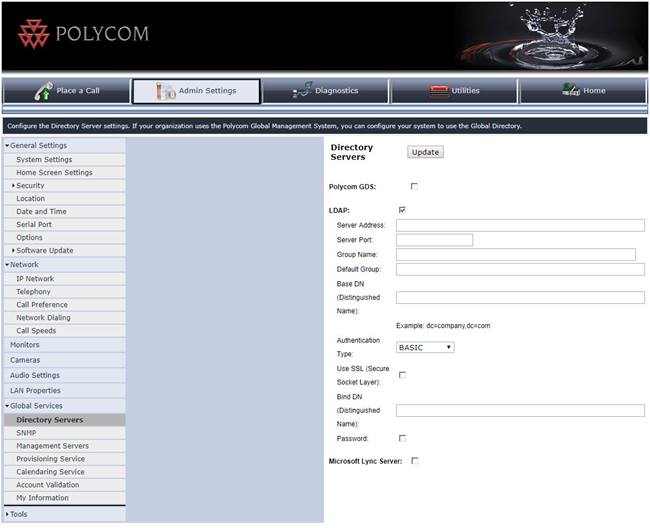Polycom HDX series
- Enter the IP address of the device in your browser. Enter your username and password.
- Click Admin Settings and navigate to Network > IP Network.
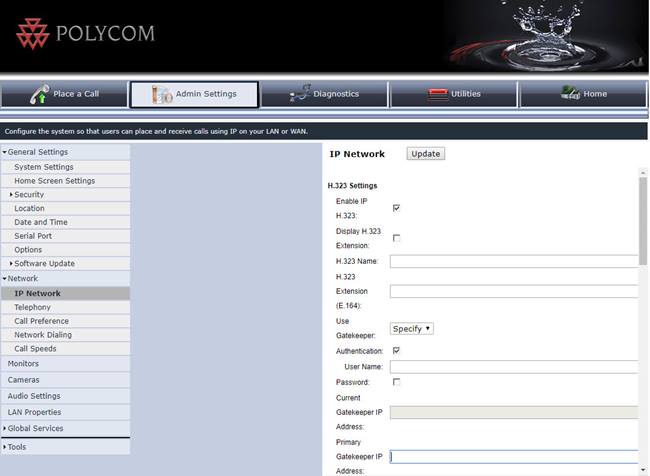
- Configure the following:
- Enable IP H.323.
- Enter the H.323 Name. This is the extension of the device.
- Enter the H.323 Extension. This is the extension of the device.
- Select Specify for Use Gatekeeper field.
- Enable Authentication and enter the extension in the User Name field.
- Enter the Gatekeeper IP Address in the Primary Gatekeeper IP Address field.
- Enable H.460 Firewall Traversal.
- Click Update.
Configure LDAP
- Navigate to Global Services > Directory Servers.
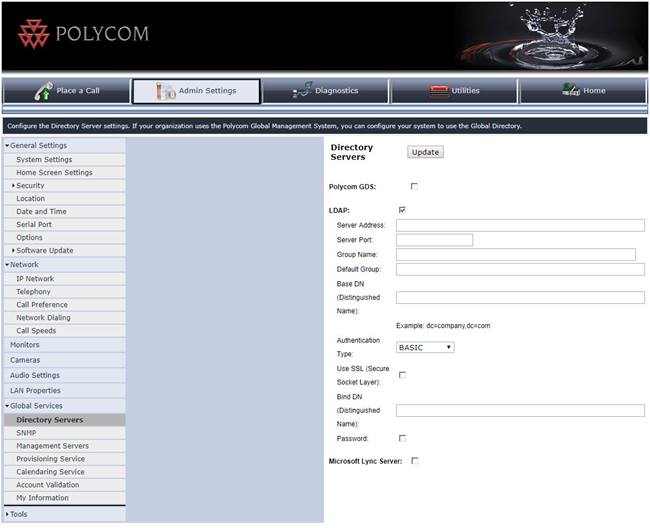
- Configure the following:
- Enable LDAP.
- Enter ldapexport.lifesizecloud.com as the Server Address.
- Enter the Server Port.
- Enter the Group Name.
- Enter the Default Group.
- Enter o=cloud, dc=lifesize, dc=com as the Base DN (Distinguished Name).
- Select Basic as the Authentication Type.
- Enter uid=<extension> as the Bind DN (Distinguished Name).
- Click Update.