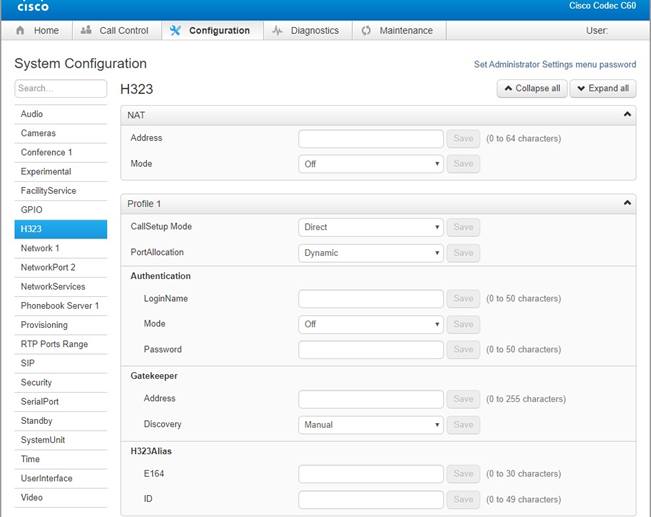Cisco C60
- Enter the IP address of the device in your browser. Enter your username and password.
- Navigate to Configuration > System Configuration > H323.
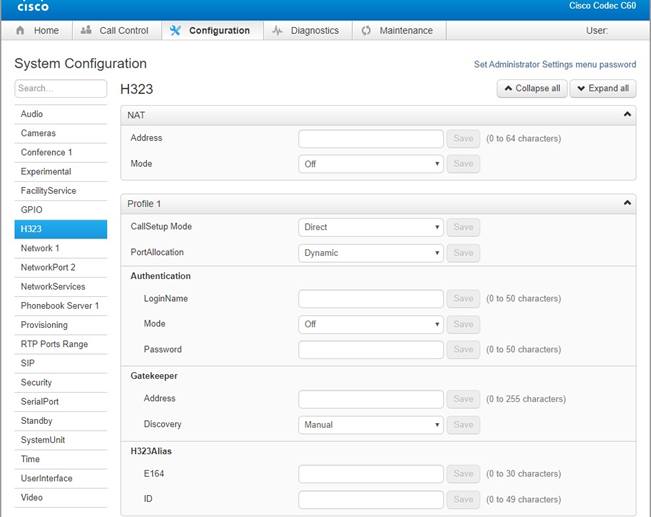
- Configure the following and click Save after each option:
- Enter the NAT Address.
- Select Off for the Mode.
- Select Direct for the CallSetup Mode.
- Select Dynamic for the PortAllocation.
- Enter the LoginName. This is the extension of the device.
- Select Off for the Mode.
- Enter the Password.
- Enter the Gatekeeper Address.
- Select Manual for Discovery.
- Enter the E164 information.
- Enter the ID information.