Integrations
You can integrate your Icon with the Lifesize cloud-based service, the UVC suite of applications and Lifesize Bridge. Available options depend on the applications configured in your environment.
| Option | Appears when integrated with… | Configuration |
|---|---|---|
Schedule 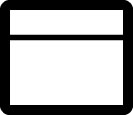 | UVC Manager | Manage your video system in UVC Manager. |
| Directory | Lifesize cloud-based service | Connecting to Lifesize cloud-based service |
| UVC ClearSea | Provisioning your Icon through UVC ClearSea Integrating Icon with UVC ClearSea | |
| UVC Manager | Manage your video system in UVC Manager. | |
| A directory server | Configure the integration in Preferences > Directory. | |
| Meetings | Lifesize cloud-based service | Connecting to Lifesize cloud-based service |
| UVC ClearSea(Your system registers to UVC ClearSea over H.323.) | Enabling Icon support for Lifesize MCU conferences | |
| UVC Manager | Manage your video system in UVC Manager. | |
| UVC Multipoint or Lifesize Bridge | Configure the integration in Preferences > MCUs > Enable MCU Integration. | |
| Record | UVC Video Center | Configure your system to record to UVC Video Center in Preferences > Record and Stream. |
| Call escalation | Lifesize cloud-based service | Connecting to Lifesize cloud-based service |
| UVC ClearSea | Provisioning your Icon through UVC ClearSea Integrating Icon with UVC ClearSea | |
| Global search | UVC ClearSea | Provisioning your Icon through UVC ClearSea Integrating Icon with UVC ClearSea Navigation and search |