System options
Select  for system options:
for system options:
 | Shows the status of the system, including communications, audio, system inputs and outputs, DHCP, auto provisioning, temperature sensors, and fan speeds. |
 | Shows detailed system information, including communications, audio, network, system inputs and outputs, DHCP, auto provisioning, and cameras. |
 | Allows you to configure the safe area of your display. |
 | Shows the system’s IP address for your admin to configure the system. If the system is not configured or inoperable, serial port information appears. |
 | Select the language for onscreen text. |
 | Shows licenses applied to the system. |
 | After confirmation, reboots the system. |
 | Provides administrative tools. This area requires a numeric passcode (by default, 1234). enables or disables DHCP. When DHCP is disabled, you can set the IP address, netmask, default gateway and address of the static DNS server. Select Test network to test the connection. enables or disables DHCP. When DHCP is disabled, you can set the IP address, netmask, default gateway and address of the static DNS server. Select Test network to test the connection. resets network settings to their default values: enables DHCP, resets the VLAN tag to 0, and enables HTTP and SSH. resets network settings to their default values: enables DHCP, resets the VLAN tag to 0, and enables HTTP and SSH. resets all settings to their default values and reboots the system. resets all settings to their default values and reboots the system.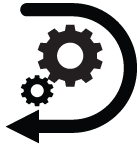 reverts the system to an alternate software version, resetting all preferences to their default values, and then reboots the system. reverts the system to an alternate software version, resetting all preferences to their default values, and then reboots the system.Select  to sign out. to sign out. |